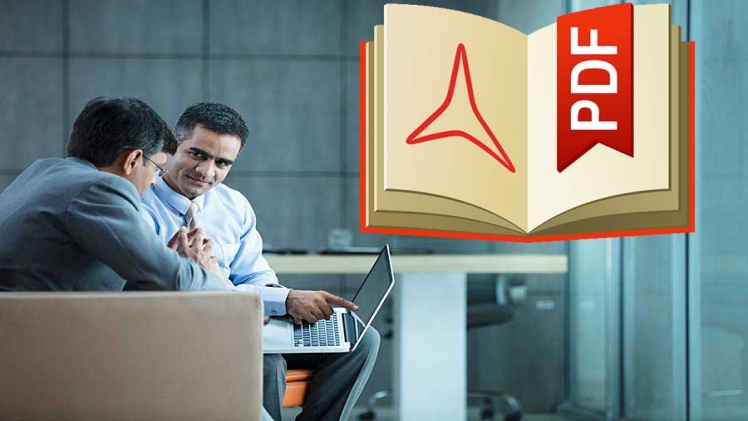Back in PDFs’ earlier age, people used to have enormous problems on how to solve them once they get corrupted. Provided that they are less modifiable than other file formats, even technical users are quite challenged to handle them. Lucky for you, we now have dozens of technological innovations to take care of these PDF dilemmas!
Why Do Most People Use PDF?
Before discussing the importance of repair PDF and how to use it, we will first identify why most people use the portable document format. PDFs are relatively known for their extensive versatility and convenience. Why versatile and convenient? Because PDFs can blend perfectly with all devices and operating systems, even on your modernized mobile devices!
Also, they are the standardized format for printing. So whether you created a Word document, Excel spreadsheet, or PowerPoint presentation, you might end up converting them to PDF when you get to the printing phase. Another perfect factor why people prefer this format is consistency. Unlike with other file formats, PDFs do not end up having formatting issues.
This issue used to be pretty common with our usual MS Office files, where our file content appears differently to the other end due to version differences. Formatting complications usually occur when the sender or recipient does not support the transferred file. This could result in bigger problems. With PDFs, the same file appears from the moment you send it.
How Do They End Up as Corrupted Files?
There are various reasons why PDFs end up as corrupted or damaged files, and some are inevitable circumstances. The number one thing you have to check before downloading any file is your internet connection. Random errors that occur during file download could result in damaged or corrupted files, even for PDFs.
Software incompatibility is also another factor for these corruptions. When handling and editing PDFs, make sure you are using the appropriate programs such as Adobe PDF reader. Next is the most common reason for PDF corruption. Hard disk crashes and other hard disk problems usually damage PDFs and remove the file’s ability to open and view.
These crashes are usually caused by an unsteady power supply and system errors. During the error, your PDF might lose certain parts and end up an entirely damaged file. And, of course, we must never forget our Trojan horses. Viruses are also rampant in creating these file damages. You have to ensure that your computer does not have any virus before downloading a PDF.
Getting To Know PDFBear
So what if you do not acquire the paid Adobe programs? How can we manage these corrupt PDF dilemmas? Just have your internet connection ready, and you are good to go. PDFBear is a web-based platform where you can perform all the usual and necessary PDF tasks and conversions. Like PDF, this online tool also blends well with any computer device and OS.
Are you concerned about file safety and privacy? With PDFBear, rest assured that your uploaded and processed files are kept away from prying eyes. Your processed files are automatically removed from the system within an hour interval to ensure their permanent deletion. Thus, any sneaky user cannot gain access to your confidential data.
Maximize PDF Repair Using PDFBear
PDFBear is one of the best picks to repair your damaged or corrupted PDFs. Aside from having an efficient security system for better privacy, they also collaborate with the famous Solid Documents to ensure quality services for their customers. Using their PDF repair is quite elementary and will only take less than a minute to process.
- Proceed to the PDFBear home page and click on the “Repair PDF” option.
- Drag and drop your corrupted or damaged PDF to upload, and PDFBear will automatically repair it as well.
- After a few seconds, the repair process will be done, and you can download your file right away.
With these three easy steps, you now have recovered your PDF! Although there are severely damaged PDFs that cannot be recovered entirely, PDFBear repair may also vary depending on the severity of the damage. But for commonly corrupted PDFs, rest assured that you can recover your file content by using this web-based tool.
Takeaway
It is quite ideal to find the right tool and invest in these web-based platforms as they are accessible anytime and anywhere. Primarily that PDFs are mainly used nowadays, it is best to learn more about PDFBear and maximize its available functions. You can try out their 14-day free trial to experience unlimited benefits and PDF conversion tasks.
Click here comments on Instagram Girl to get latest information and you can also visit this site Ytmp3 to know how to convert YouTube to mp3