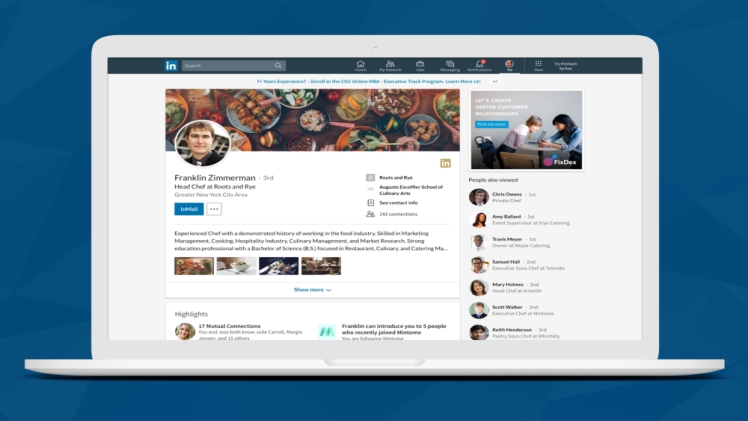It is not easy to work as a freelancer. Every freelancer understands how difficult it is to find work when there is so much competition. It doesn’t matter if you’ve just started freelancing or have been doing it for a while, trying to get a new gig is always exhausting.
So, the two most frequent ways for a freelancer to find work are through freelancing websites or cold-emailing. However, there is one more alternative to consider: LinkedIn.
LinkedIn is a social media site for professionals, business leaders, and job seekers. It is possible to describe it as a professional social media platform. Finding a good gig can be difficult, but you should be aware of how to bypass LinkedIn’s search limit.
Let us now see how can we make full use of LinkedIn by listing freelance work:
1. Profile photo
Your profile picture reveals a great deal about you. So, if you want people to think you’re a professional, make sure your profile photo reflects that. I can’t stress this enough: having a professional profile photo is a critical first step in generating a strong first impression. Just keep in mind that your profile photo should portray you in a professional context.
2. Headline
The next thing users see after your profile photo is your headline. Your headline should represent your status as a freelancer. To appear in the search results, use relevant keywords. Make sure your headline is concise, engaging, and sums up who you are as a freelancer.
3. Take full advantage of the summary section
In under 2000 characters, you have the opportunity to introduce yourself, talk about your accomplishments and skills, and demonstrate your communication and presenting skills in the summary area. Again, merely for the sake of SEO, the relevant keywords should be placed to the summary part of your profile.
Write about your services, accomplishments, and clients, as well as how you might benefit others in the future with your service.
4. Add references or client testimony
When you want to order something online, your normal response will be to check the review section to see what other people thought about the product and when you are fully convinced, you will place the order, right? So, by including a client’s testimonial in your profile, you’re actually demonstrating to potential prospects that you’re reliable and trustworthy. Read more about: la senorita
The greatest place to provide testimonials is in your profile’s “about” section. Client testimonials aren’t always easy to come by. So, you can write it yourself and submit it to the client in this case. You can put it at the bottom of the summary section if they approve.
5. Use featured section
You can use the featured section of your profile to display your best work. It’s similar to putting together a portfolio; you need to include every detail regarding the service you provide in order to capture people’s attention. On the featured area, you can include photographs and other media, links to external websites, LinkedIn articles, and so on. And the type of content you wish to post is entirely determined by the services you offer.
Visit the site: bestweb345
6. Create a company profile for your freelance work
It can take a long time to list every client you’ve worked with. One thing you may do is create a company profile and fill it up with all of the relevant information. Using logos, descriptions, headings, is basically creating a brand.
List your areas of expertise, skills, and goals, and most importantly, explain why you are the best fit for them and why they should choose you.
Read more here cloudvents.net
You can also use this profile to write postings, allowing clients to stay up to date with your company via LinkedIn. Your posts can show up in the feeds of potential clients who just might contact you.
Read more here nethunts.net
Not every freelancer knows how to list freelance work on LinkedIn and if you are among those who know how to do it, you will definitely stand out. You can use CLOSELY automation tool for fast target work with your audience in LinkedIn.