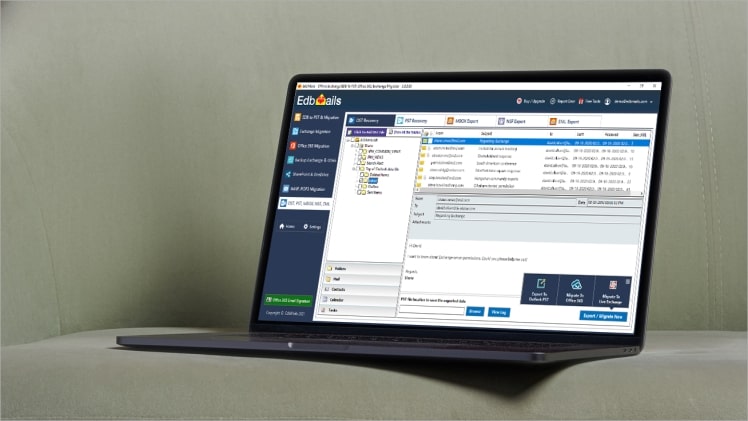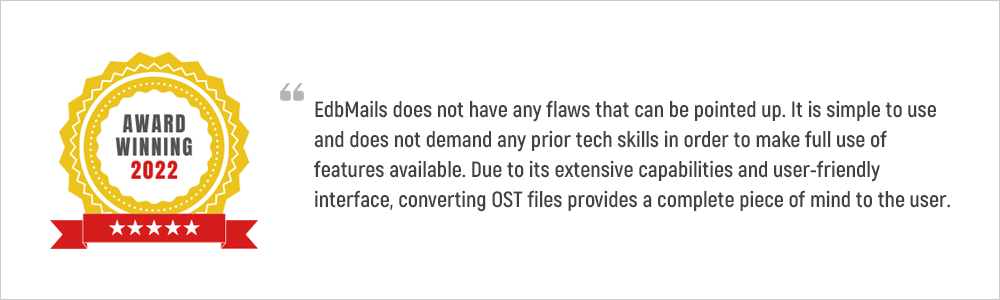Introduction
Microsoft Outlook generates an Offline Outlook Data File (.OST) for IMAP and MAPI accounts. Users can use this file to view their emails and perform some operations like composing and editing even if their Internet connection is down. Among these activities is also sending and receiving email.
This is an important feature because OST files are encrypted and linked to the online email account from which they were created. When an email server, such as Exchange Server, loses communication with an OST, access to the file becomes impossible. To open an OST file without its Outlook profile, you must use advanced and specialized software to convert OST to PST. EdbMails Converter for OST is one such useful tool.
In this post, we will evaluate this OST to PST converter based on its functionality, features, and user-friendliness.
EdbMails OST to PST converter and its functionality
Main Utility and Function
EdbMails software is a powerful solution that safely and efficiently recovers and converts OST files to PST and other formats. You can also use the application to restore and retrieve important data from corrupted OST files, as well as convert password-protected and encrypted OST files to PST or any other format of your choice. Because the software maintains precision while converting the data, all the information in your files will remain unaltered even after the conversion.
User Interaction and Different Editions
EdbMails OST to PST Converter is also simple to use and does not necessitate much technical understanding. As a result, anyone in your workplace can use the service, alleviating your IT team of conversion responsibilities. The tool is packed with a lot of handy functions. As I walk you through the software, I’ll go over each of these capabilities in detail.
If you want, you can choose between Personal, Corporate, and Technical editions of the software. For the purposes of this review, I examined the software’s Corporate Edition. The Corporate and Technical editions include all of the capabilities of the Personal Edition, as well as extras such as the ability to migrate OST files to Office 365 and live Exchange Server and software installation on multiple PC’s.
Testing environment used for OST to PST conversion
- Windows 10 is the operating system that we used.
- System Used: Desktop PC 64 bit
- Disk Space: A hard drive 4 GB of RAM
- Intel Core i5 processor with 2GHz operating frequency
- Internet Connection Used: Standard T1 connection
OST to PST conversion actual workflow
EdbMails downloaded and installed on my PC in a matter of a few minutes. The software file size is approximately 35 MB, so it should pose no problem to download it. When I launched the program, I was greeted with the screen shown below. I proceeded with the option ‘OST to PST, OST to Office 365, OST to Exchange‘ from the dropdown.
The following screens astounded me with how well-designed and user-friendly they are. To start the conversion, I clicked the ‘Browse for OST‘ button, navigated to the OST file I wanted to convert, and then clicked the ‘Continue‘ button.
I was able to recover the OST file using the software, and the contents were all nicely displayed on the left pane for my inspection. Right-clicking on an email will allow you to save it as EML, HTML and MHT formats as shown.
In the right pane, I could view attachments, the message text, and email header data such as Subject, To, From, and so on for each email I received. You can export emails sent or received on a specific date using the Date filter option under Settings.
The ‘View Log‘ at the bottom contains all of the conversion information you’ll need. This text window will display log details such as item type, attachments, description, status, and so on for cross verification.
The software’s controls and features were easy to locate. My OST file was successfully converted without any issues.
Highlights of EdbMails OST to PST software
Let’s have a look at some of the most important features.
- EdbMails can export emails, contacts, calendars, tasks, journals , and other data from OST files, making it a multipurpose tool.
- If MS Outlook becomes corrupted, users may be unable to access it. In such cases, exporting the content to different formats comes in handy. This software converts OST files to PST, EML, MHT, and HTML. You can open these files in any web browser on your computer if you don’t have MS Outlook.
- Compatibility is a third important consideration. It generates a PST file that can be opened in any version of Microsoft Outlook. It can also recover and convert OST files from synchronized IMAP and Exchange account profiles.
- The Exchange server occasionally deletes mail items (due to retention policies) that cannot be manually restored. These Deleted items can be retrieved from OST files and exported from EdbMails, which can be found in the Recoverable Items section.
- In addition to the numerous capabilities, we highlighted one feature in particular: direct transfer to Office 365 accounts from an OST file. Many businesses may require this when transferring to a new Exchange server or setting up an Office 365 account.
Why should you choose EdbMails OST to PST converter ?
1. Countless Features Option
Choose from thousands of software solutions in many software systems to find lots of variety. Evaluate the software features based on your business needs, choose the software that fits your budget, add it to your basket, and purchase! That’s all there is to it. Compare a variety of software solutions and make the best decision for your company.
2. Easily fits into your budget
EdbMails can provide you with a customized plan and pricing based on your company’s needs. With so many options present in EdbMails, it is no wonder that IT professionals will find it extremely helpful and it is the best fit for your company in terms of features and budget.
3. Give it a shot before you buy
Customers can request a FREE live demonstration from EdbMails experts. This product demo is essentially a walkthrough of the product in action and how it works. Improve your understanding of the software features so you can make the best decision for your company. The customer support can further assist you with various use cases for different requirements and ensure that you have the right software for your needs, resulting in a positive shift in the growth of your company.
4. Expert Advice at your disposal all the time
The best software specialists for all your OST conversion projects are here to help you 24×7. Get assistance comparing different product features, pricing, and other factors so that you can exponentially grow your business with tailormade plans. Their expertise may save you time and money, as they have assisted countless users.
5. Flexible Pricing Plans
EdbMails’ OST recovery and migration licensing scheme has three editions: Personal, Corporate Premium, and Technical.
The Personal edition can be used for Personal Use, Home Business, Government, and Educational Institutions with a Limited Number of Computer Installations (Max 2 computers). The Corporate Edition will benefit small and medium-sized businesses, government agencies, and educational institutions. This is an updated Personal edition with OST to Office 365 and Exchange migration, as well as unlimited installations. The Technical version will benefit Data recovery, Computer repair, and maintenance businesses. Customers can also use the license to obtain data extraction services.
You can recover and evaluate any OST files with the ‘Free Trial’ edition, which allows you to try all of the licensed edition’s features with a limit of 30 items from each folder conversion. Unlike other tools, the trial version does not expire or have time limits, which is one of its most appealing features.
After reviewing the product, you can select the version that best meets your requirements. Personal, Corporate, and Technical Editions are available for $39, $89, and $129, respectively.
Final Verdict
When dealing with OST files, or if your OST file is orphaned or corrupted, EdbMails OST to PST converter is the best software available. It’s been fine-tuned, is user-friendly, and offers a variety of options for selective OST conversion. The software also comes with a free trial version that can be used to get a sense of how it works. Furthermore, the pricing plans are very affordable, and the free expert customer service features are the icing on the cake, ensuring that your projects run as smoothly as possible. EdbMails offers a variety of products in a single application, including EDB, NSF, PST, MBOX, Office migration guide, Exchange migration, and so on. It truly deserves an unanimous upvote and recommendation because of its versatility and efficiency.
We also have great news for Exchange and Office 365 users who want to centrally manage their email signatures. One such tailored solution is Sigsync email signatures for Office 365. You can add tenants and manage their signatures from a single dashboard. It is easy to use and has all of the features you require. Social media links, interactive banners, graphics, and even marketing campaigns can be included.