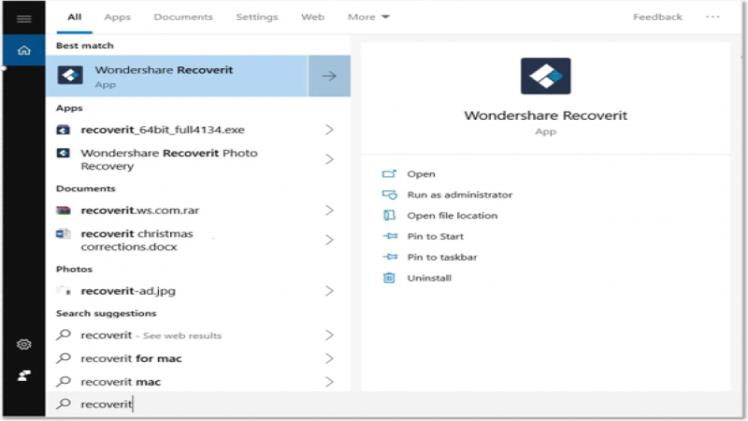Losing necessary data is a common occurrence. It can happen to anyone at any time and for any reason, including a software crash, by mistake, or through some virus intrusion. Recoverit is software that helps in recovering the lost data and deleted files. It supports recovering data from laptops, recycle bin/trash, internal hard drive, external storage media, and even a crashed computer. Moreover, it can be your professional data recovery partner. This article first discusses the common reasons contributing to the losing data. This might include human error, software crashes, virus or malware intrusion, hardware destruction, or theft.
Next, it talks about critical ways to recover the lost data through the direct restore option and different applications and software. Further, it is being suggested that one should always use the backup option to be safe and avoid data loss. Click here to experience professional data recovery.
Common Reasons for Data Loss
Losing data is a severe problem either individually or in organizations. It is a loss of time and money spent recovering the lost information. The most common reasons for data loss include human error, software crashes, virus or malware intrusion, hardware destruction, or theft. In addition to these formatting errors and physical failure of hardware are also among the critical reasons for data loss at the organizational level. Power outages and liquid damage also contribute to the data lost at frequent times. Disasters like fire or some other incident also contribute to data loss. Still, such instances are minor reasons that impact data loss at the individual and organizational levels.
Common Ways to Recover Lost Data
At the primary level, the lost data can be recovered by directly restoring the option in the recycle bin. The primary and most common techniques to recover the lost data are the file history backup tool, file recovery program, and saving a copy over a cloud-based service. The real tragedy happens when all of these options are invalid. At this point, one has to seek the help of technicians and experts to restore the lost data. Technicians and experts use different software and applications to recover the data. This is a generally hectic option and involves cost in terms of money and time. So, save your time by using the fastest way to recover lost data in the future.
How to Recover Lost Data with Wondershare Recoverit
Through Recoverit, you can easily recover lost data and deleted files. It supports recovering data from laptops, recycle bin/trash, internal hard drive, external storage media, and even a crashed computer. The software supports Windows, Android, and iOS software. Recoverit Data Recovery helps you recover lost and deleted files in 3 steps and minutes.
Step 1 Launch Wondershare Recoverit in Windows:
To make Recoverit Data Recovery run on a Windows computer, double click the “Wondershare Recoverit” icon on the Desktop. If the icon is not on the Desktop, it is usually done by launching the search option in the Windows search tool.
Step 2 Choose the Location
The next step is to choose the hard disk drive location from where your deleted files were placed. Click “Start” to scan. The Recoverit will search for deleted files.
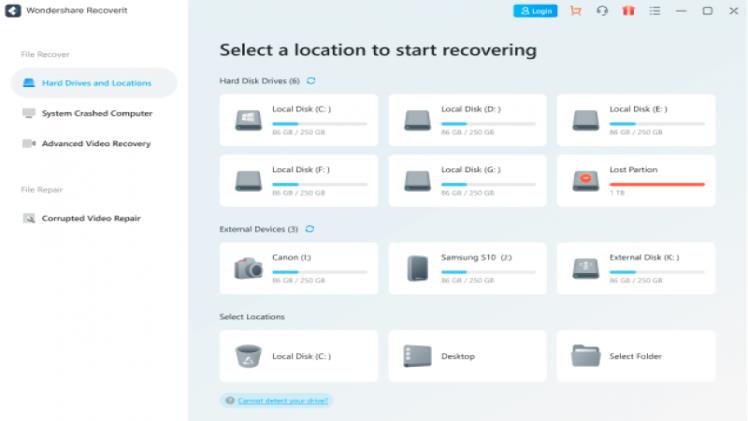
Step 3 Scan the Computer Hard Disk Drive
Wondershare Recoverit gives a quick scan to explore your lost files. From the first scan, you will be available to see some restored files.
Step 4 Preview and Recover the Files
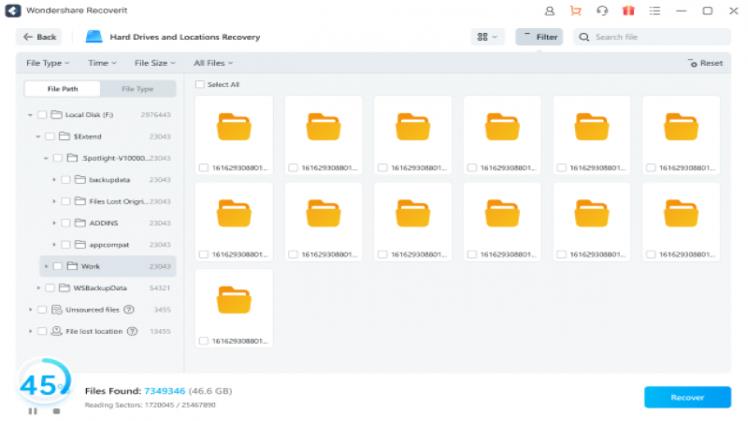
Once the scan is done, you can easily see the restored files and preview those recovered photos. Now go to your files and click the “Recover” option to place them back.
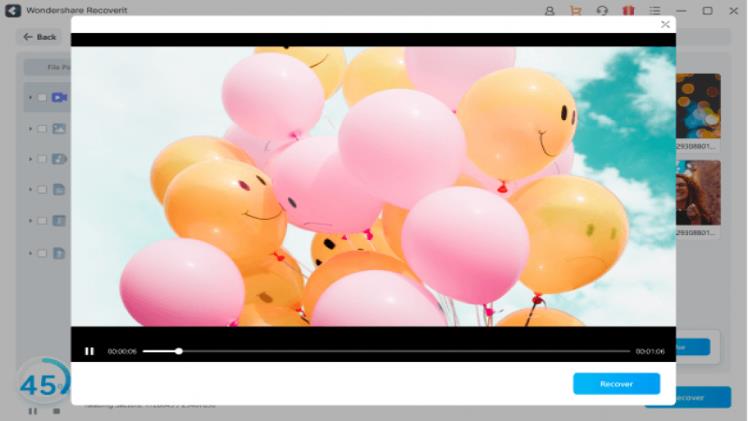
Tips to Avoid Data Loss
To avoid the hassle of all the processes in recovering the data, the first step is to fulfill all of the requirements that help avoid losing the data. In this regard, the first step is to keep the computer software updated and download all the updates on time. The following important tip is to keep all anti-viruses and anti-malware updated and functioning. Running a malware scan is often another essential tip to protect the data and files and avoid software crashes. Another important tip is to save and backup the important files regularly and to multiple locations with encryption. In addition, creating an image backup BEFORE the first signs of hard drive failure is also an essential tip in avoiding data loss.
In a Nutshell
Data is of crucial importance at both individual and organizational levels. To keep it safe is the first and foremost priority, and different steps should be taken to keep it safe and lose it at any cost. But, unfortunate events happen, and they result in losing important data. There can be several professional video recovery software in such instances. Still, Recoverit is the key simple and effective solution that saves the user from long hassle and waste of time and money. Recoverit provides a practical and easy-to-use step process to recover data quickly, thus saving the user from lengthy procedures and building up the tension.